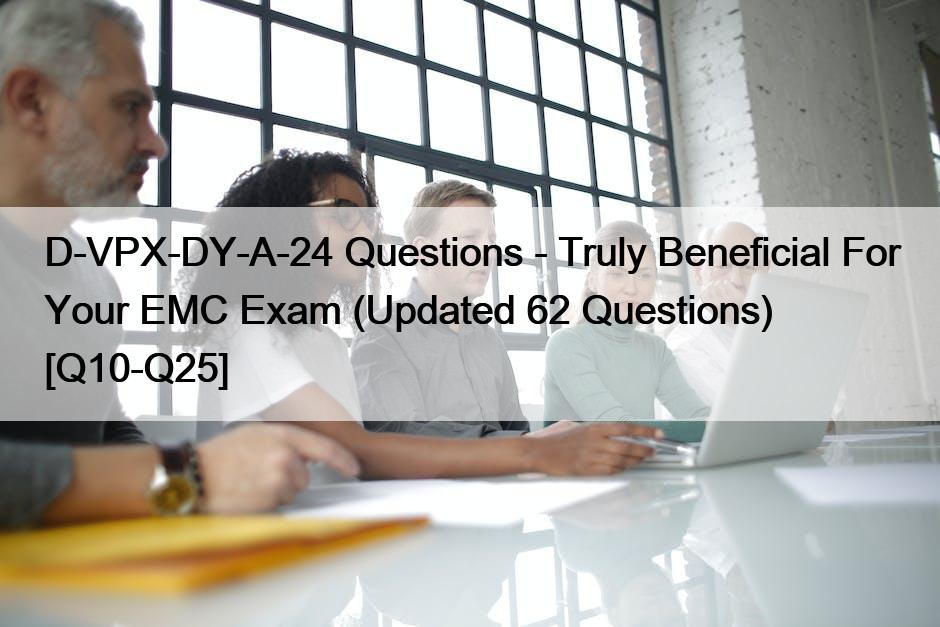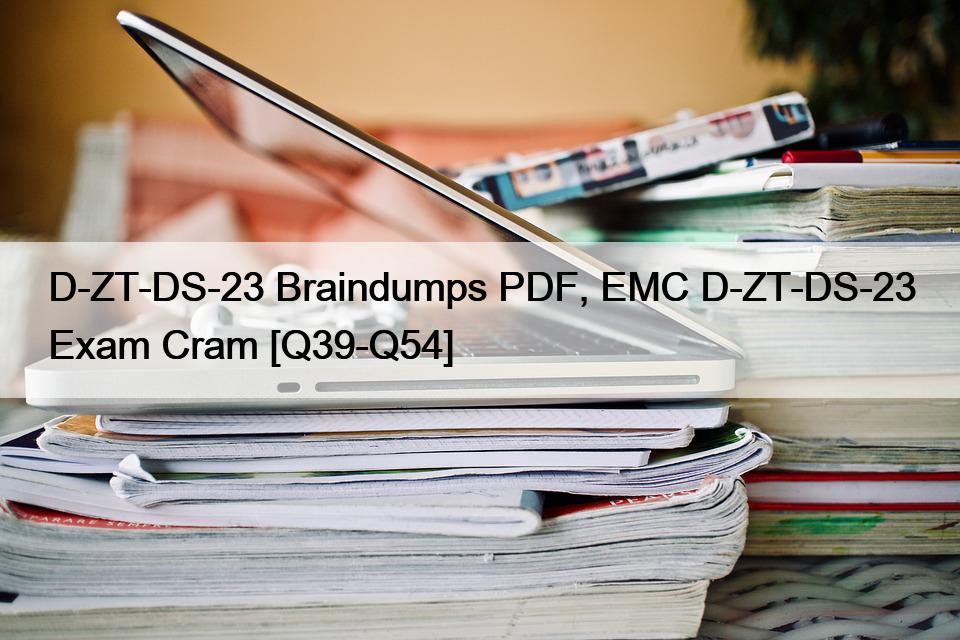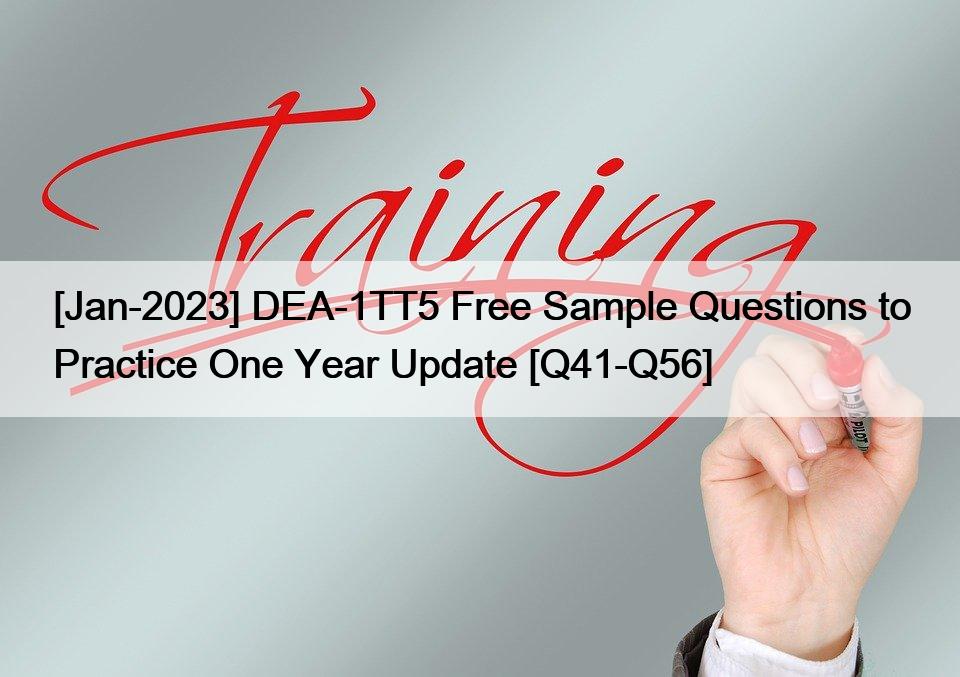Q11. What is the correct order of steps to create and operate a custom monitor?
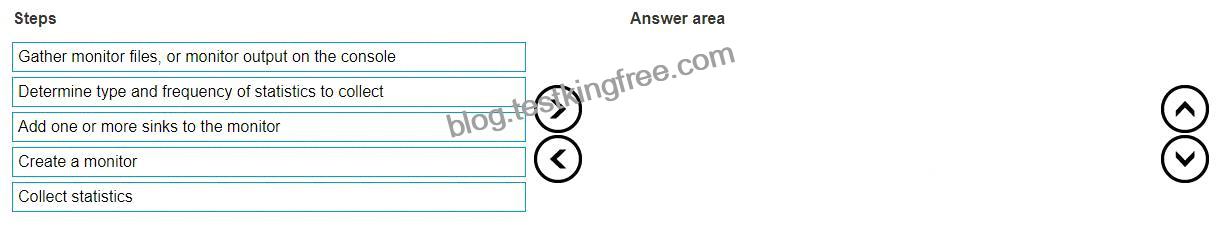
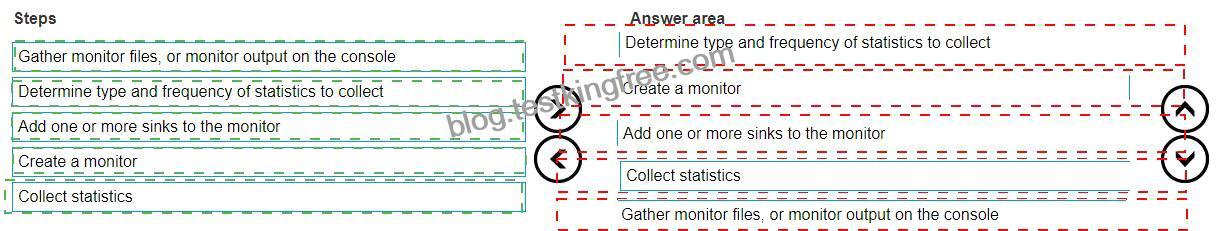
Explanation:
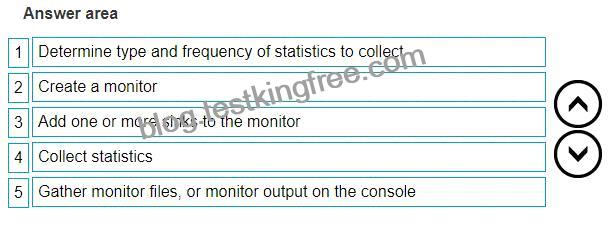
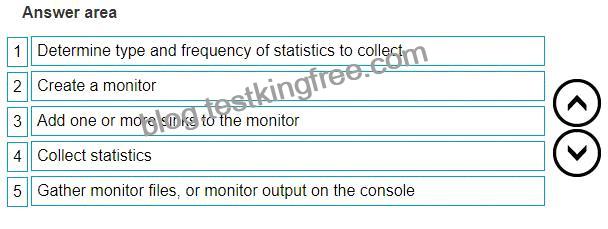
The correct order of steps to create and operate a custom monitor is:
* Determine the type and frequency of statistics to collect.
* Create a monitor.
* Add one or more sinks to the monitor.
* Collect statistics.
* Gather monitoring files, or monitor output from the console.
To create and operate a custom monitor within the Dell VPLEX environment, follow these steps:
* Determine the Type and Frequency of Statistics to Collect: Identify what statistics are relevant for your monitoring purposes and how frequently they should be collected. This will depend on the specific needs of your environment and the performance metrics you wish to track.
* Create a Monitor: Using the VPLEX CLI or Unisphere for VPLEX, create a new monitor instance.
Configure the monitor with the types of statistics you determined in the previous step.
* Add One or More Sinks to the Monitor: Sinks are the destinations where the collected statistics will be sent. These could be files, databases, or external systems. Set up one or more sinks in the monitor configuration to ensure that the data is stored or transmitted as needed.
* Collect Statistics: Start the monitor to begin collecting statistics. The monitor will gather data from the VPLEX system according to the type and frequency settings you have specified.
* Gather Monitoring Files, or Monitor Output from the Console: After the statistics have been collected, retrieve the monitoring files from the specified sinks, or view the output directly from the console if real-time monitoring is configured.
These steps are based on the standard procedures for setting up and managing custom monitors in a Dell VPLEX environment, as detailed in the Dell EMC VPLEX documentation. By following these steps, you can effectively monitor the performance and health of your VPLEX system.